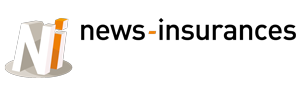Whether you work from a home office or on the road, freelancers and digital nomads alike need to be extremely organized. Below are some great tools and resources to help you be more productive, connected, and informed.
EQUIPMENT:
- Laptop: First and foremost you need to break free from your desktop. You’re going to need something light yet powerful, especially if you’re going to be working from various coffee shops, coworking spaces, and office locations. You don’t want a bulky or slow machine holding you back. A docking station with mouse and keyboard (and even a monitor) is helpful to have in your home office or primary work location.
- Phone: A smartphone will help you stay connected even when you can’t be on your computer. You can also use it as a hotspot when needed. Have all your essential apps downloaded and synced with your computer and remember to back it up frequently. If your phone is unlocked it’s also handy to get a local SIM/phone plan when traveling.
- Bag: You’ll need to get a sturdy shoulder bag, briefcase or backpack that works for you. Have a place or compartment for everything and keep it organized. Make sure it’s comfortable and versatile.
- Batteries and Adapters: External batteries will help keep your devices charged up! Also make sure to have the proper adapters or converters if you’re traveling abroad.
- Personal Wifi/data hotspot: Whether you’re on the road or your internet goes out at home, a mobile hotspot can help keep you connected. Perfect if you’re in a place with expensive data packages or areas without coverage.
Optional: A good camera if you’re creating a lot of your own content and a tablet for reading or light work are also nice to have, but not essential.
SOFTWARE, APPS, AND SITES:
- DropBox: Always backup your files! You never know if you’ll need to use someone else’s computer, misplace yours, or need to share something in a pinch. You’ll also want an easy way to share files with clients or coworkers. Here’s 500 MB of extra space to get you started.
- LastPass or 1Password: It’s a good idea to have a password safe to help protect and manage all your passwords across your devices.
- Skype: Skype is one of the best and easiest ways to make calls especially when abroad. It’s pretty standard for most businesses to use, but make sure you ask your clients if they have any other forms of online communication they use and have those downloaded and easily accessible as well.
- Slack: A tool like Slack will help you communicate with your clients and teams quickly and reduce noise in your email. Check out some handy Slack tips here.
- Speedtest: Want to test a wifi connection of a coffee shop or room you’re renting? Download Speedtest see how good (or weak) the signal is. Highly recommend testing out your workspace before committing to or paying for a space,
- HelloSign/DocuSign: Easily and securely sign and send documents. And an app like Scanner Pro will help you scan documents directly with your smartphone.
- Freedom: This app helps block out distractions across all your devices while you’re working.
- Calm: Remember to take breaks and take care of yourself. Calm is a meditation and guided mindfulness app to help you relax and relieve stress.
- Hemingway: If you’re doing a lot of writing, use Hemingway. It’s like a spellchecker, but for style to make sure your writing is bold and clear. While you’re at it, use Grammarly to check for any grammar mistakes.
- CloudApp: Share screen grabs, record your screen, and collaborate quickly with your clients and teammates.
- Spotify: Make offline playlists so you’ll always have your favorite music.
- Lynda/Treehouse/Skillshare: Learn something new or brush up on your existing skills.
Organization and Prioritization:
- Buffer/Hootsuite: Schedule posts and monitor your social channels in one place.
- Unroll.Me: Clean up your inbox by unsubscribing from unwanted emails and organizing all your favorite subscripitons in one place in one daily email.
- FreelanceSuite: You’ll need a tool to help manage all your customers, projects and your invoicing.
- Content curation tools: View the full list here.
- Wunderlist: There are tons of to do list and task management apps and sites. Pick one that works best for you to help keep all your lists organized.
- Timely or Harvest: If you’re working with multiple clients and especially if you’re on a hourly rate, make sure you log your hours and monitor the time you’re working. Apps like Timely and Harvest monitor it seamlessly and easily for you.
- Clock & Calendar: If you’re dealing with multiple timezones it’s essential to keep all your meetings and deadlines in order. Something like World Time Buddy is perfect to convert times and schedule across multiple timezones.
- Everlance: Log your mileage and track your expenses. Stay on budget while you travel and monitor your spending, and see an overview of your taxable income.
- Evernote: Keep all your notes in one place and synced across all your devices.
Travel:
- TripAdvisor: Reviews and recommendations for everything from hotels to restaurants and activities. You can also download and use offline. Yelp and Foursquare are also great resources depending on your location.
- Airbnb: One way to save money while traveling is to rent a home or room on sites like Airbnb. Filter your search by location, price, and ever so important amenities like Wifi. If you live somewhere that allows it, you can also rent your place to earn some extra cash to travel.
- Google Maps: Google Maps has driving directions, walking directions, public transit times, points of interest and pretty much anything else you’ll need to find your way around. You can also download maps to use offline when you’re running low on data or don’t have a wifi connection.
- NomadList: Rankings of locations based on everything a digital nomad would need from wifi strength to accommodation pricing.
- Skyscanner: Search for cheap flights with Skyscanner. If you don’t have a particular destination or time in mind, check out Hitlist.
- TripCase: Keep track of all your trips and manage all your travel itineraries in one place.
- Uber & Lyft: Ride-sharing services are popping up all over the US and world. These apps are quickly becoming the easiest way to catch a ride and you can pay directly in the app.
- Google Translate: This app is perfect if you do a lot of traveling and don’t know the native language. It not only helps you translate through voice, but it can also translate signs, menus, and other text through the camera.
BLOGS:
- Lifehacker: Tips, tricks, and downloads for getting things done. Covers everything from travel hacks, productivity tips, and has how-to guides for pretty much anything and everything.
- Social Media Examiner: While there are tons of social media blogs out there, this one consistently produces a lot of great content about all things social.
- Brainpickings: Need to read something interesting? Stories span everything from art, science, to design, history and philosophy.
- Problogger: Very insightful tips and a lot of excellent resources for bloggers.
- Work Made for Hire: Creative business advice for creative people.
PODCASTS:
- You can find our list of must-listen podcasts here.
NEWSLETTERS:
- The Muse: While it doesn’t focus specifically on freelancers, it’s a great newsletter for anyone building their career and personal brand.
- The Freelancer: If you’re a creative freelancer, especially a writer, this newsletter from Contently has a lot of great tips and resources.
- Morning Short: A fictional short story is a great way to start your morning and get those creative juices flowing.
- Freelancers Union: All things freelancing from insurance tips and writing how-tos.
- Torchliter Newsletter: Digital marketing tips and tricks, insider access to new resources for small business and the latest news, blogs, and webinars from us at Torchlite.
Did we miss anything? Tell us your favorite tools and resources below.
Want to join Torchlite’s community? Apply to become a Torchliter.